Digital Camera Recovery Software Screenshots

Select any one recovery mode Basic Search, Deep Search, Photo Search, and Signature Search.
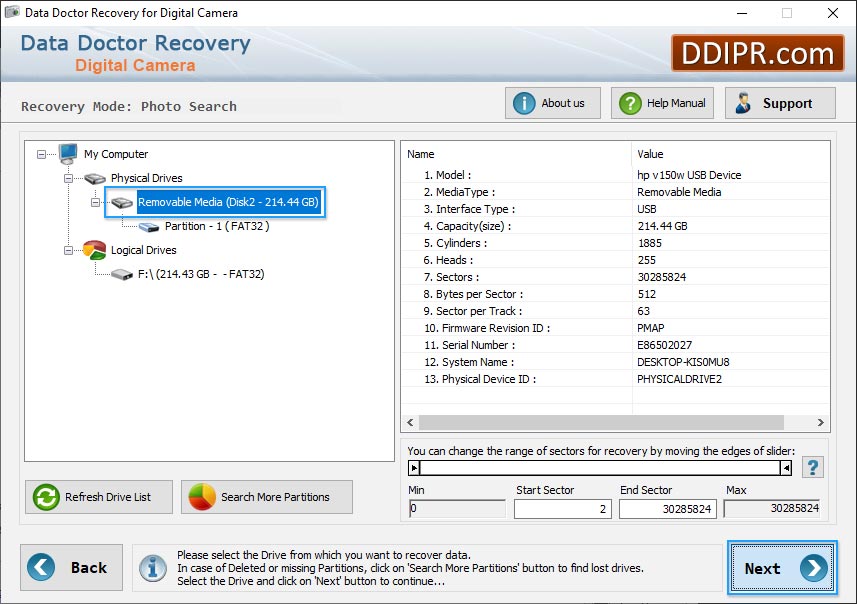
Select partitions from which you want to recover data and click Next button to proceed.
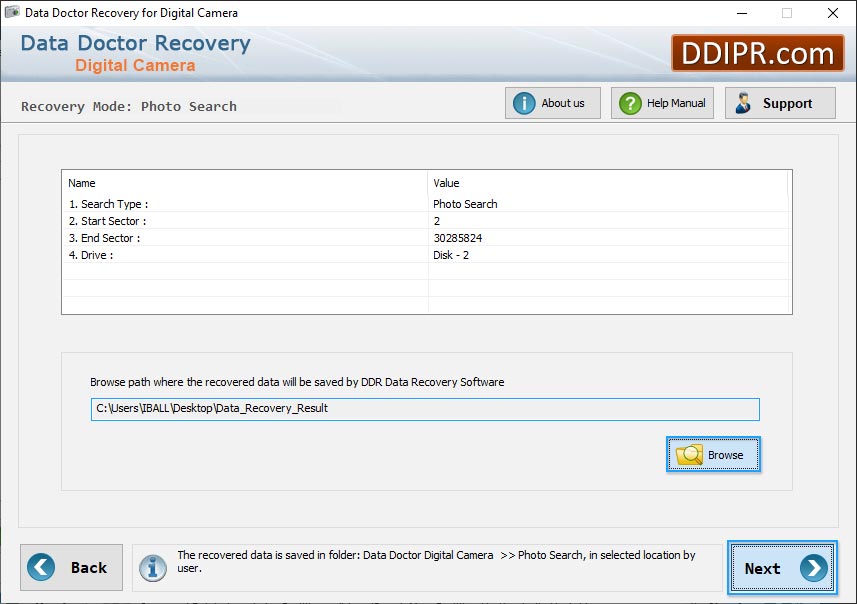
In the above screen, data search method (Photo Search) along with selected sector range is shown. Check “Also perform DDR Thorough Algorithm Search” option, if you want to perform this also. Browse path for saving recovered data. Click next button to proceed.
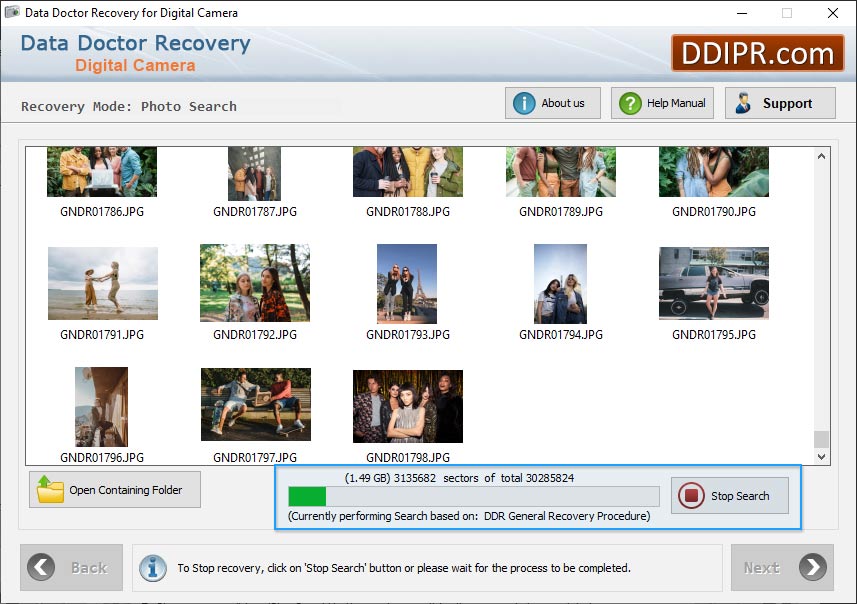
Above figure displays status of recovered data in process.
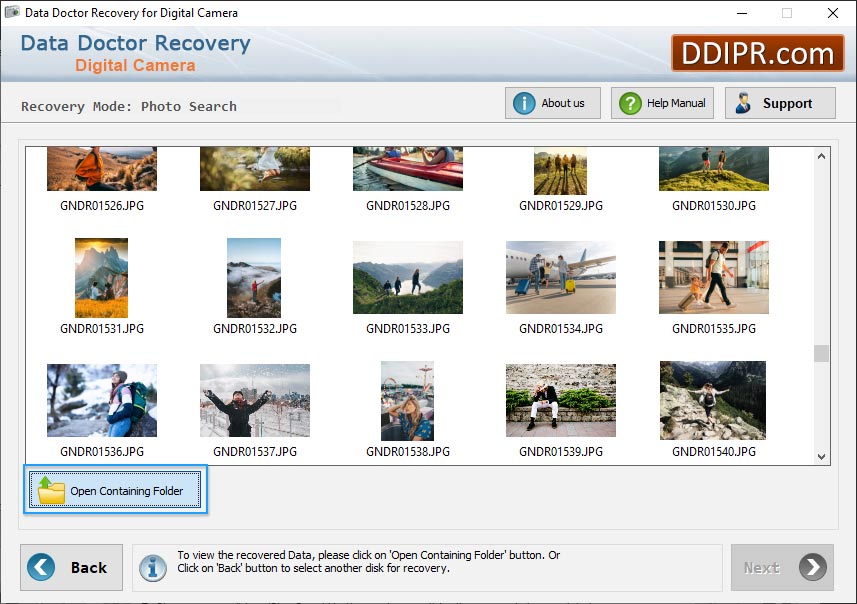
Open the containing folder to view all recovered data files.